
Video Properties
As part of a school project, I ended up writing a somewhat lengthy document describing the wide variety of different elements that go into storing video in a digital format. In hopes that this will be useful as an internet resource, I’ve decided to post this information on my website. I will be dividing this into several more manageable posts. Feel free to use the comments if there is anything about these resources you would like to address.

Adobe Premiere Export Window
Resolution
Resolution is simply the number of pixels horizontally by the number of pixels vertically.
Example: 1920×1080
Aspect Ratio
Aspect Ratio is how wide the picture is compared to how tall it is. For example the aspect ratio 16:9 represents that the picture is 16 physical units wide for every 9 it is tall. Aspect ratio cannot always be calculated based on pixels because pixels are not always square.
Pixel Aspect Ratio
The pixel aspect ratio accounts for the fact that pixels are not always square. This is how video that has a resolution of 720×480 can have either an aspect ratio of 4:3 or 16:9. It is not uncommon to see errors upon playback, leading to stretched images. For this reason, most modern video uses square pixels, which carry a pixel aspect ratio of 1.


Left: Image displayed using square pixels; Right: Image displayed using proper pixel aspect ratio (1.33)
[Source: San Dieguito Live (Episode 1)]
Interlacing/Field Dominance
Interlacing is a method of recording and displaying video that makes it possible for CRT displays to display a signal properly. Because of the moving parts involved in a CRT, it became necessary to draw half the lines first, then draw the remaining lines shortly after. Footage needed to be shot this way, or converted in order to display properly. An Upper field dominance means that the upper or odd numbered fields will be drawn first. This is common for HD footage that is interlaced. A lower field dominance means that the lower or even numbered fields will be drawn first. This method is common for SD footage. The none or Progressive setting means the whole frame will be drawn at once. This is often prefered for web use. Whether the signal is interlaced or progressive is often specified in the in the name. For example 1080i refers to a signal that has 1080 horizontal lines, and is interlaced, while 1080p refers to a signal with the same number of lines, but is progressive. It is important that files are saved with settings that match the footage, otherwise artifacting will occur whenever there is motion.

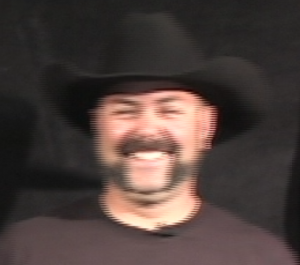
Left: Entire Video Frame; Right: Magnification of artifact portion; [Source: San Dieguito Live (Episode 1)]
Frame rate
Frame rate is the number of frames per second which a file is recorded or played back at. Video shot under the NTSC standard uses a framerate of 29.97. The NTSC was originally 30, which was based on half the 60hz frequency of Alternating Current. The framerate had to be reduced slightly when television moved to color, because the audio transmission interfered with the video.

Basic Video Settings in Adobe Premiere (Export Window)
Timecode
Timecode is a way of identifying each frame in a video clip. It breaks down into hours, minutes, seconds, and frames in the following format hh:mm:ss;ff. Frame rates that are not an round number utilize either a drop frame or non-drop frame timecode. Drop frame timecode makes sure that the hours, minutes, and seconds counted in the timecode reflect that actual amount of time the has elapsed. With either of these methods, the same number of frames exist, there is only a difference in how the frames are labeled. The typical implementation of drop frame timecode means that two frames numbers will be skipped each minute, except the tenth minute. In practice, this means the timecode will skip from 00:00:59;29 to 00:01:00;02.

Drop frame timecode (29.97) demonstrated in Adobe Premiere
Great summary and analysis of the different video terms, man. I know this is the first blog post of yours that I’ve decided to read, but I’m super impressed about the amount of work and dedication you’ve put into building this. Keep up the great work, man.
Thank you, I appreciate the support.